Frequently Asked Questions
Who can apply for a PayMix Pro Account?
The Global Business Account is available for sole traders and other legal entities such as limited liability companies, partnerships.
How can I apply for a Global Business Account?
To apply for the Global Business Account, a Corporate customer needs to fill the form on the application page.
What documents need to be presented to open a Global Business Account?
1: Certified* copies of the certificate of incorporation;
2: Certified* copies of the most recent version of the Memorandum and Articles of Association (or equivalent legal entity’s statute or other equivalent statutory document in the country of incorporation). If these documents are not in English, a translated version should also be provided
3: A certified* copy of the latest list of authorised signatories (together with specimen signatures) and respective authority powers/limits or other document (such a Board resolution) authorising the person/s signing this Form to act on behalf of the company.
4: Where applicable, a certified* explanation of the ownership and control structure of the company and/or a corporate structure chart showing the ownership structure of all the Group entities involved, to the extent that is necessary to demonstrate who the beneficial owner/s is/are;
5 Certified* copy of the Certificate of Good Standing or Certificate of Ongoing Business and Certificate of Incumbency;
6: Certified** copy of an unexpired passport/identity card of the Ultimate Beneficiary Owner/s and/or Director/s and/or Signatory/ies; and
7: Certified** copy of utility bill or statement from a recognised credit institution which is not more than 3 months old, indicating the residential address of the Ultimate Beneficiary Owner/s and/or Director/s and/or Signatory/ies.
8: Business Profile Form
9: Corporate Application Form
10: Duly completed and signed CRS – E (Entity) form and CRS – I form
11: UBO Registry form
12: The source of wealth form of all UBOs
13: Last audited financial statements
Additional documentation may be requested based on company structure and jurisdiction.
How should Company documents and Ultimate Beneficiary Owner’s and/or Director’s and/or Signatories’ documents be certified?
Certification of documentation shall be obtained from a legal professional, accountancy professional, a notary, a person undertaking relevant financial business or a person undertaking an activity equivalent to relevant financial business. Such certification should be evidenced by a written statement stating that:
1: the document is a true copy of the original document;
2: the document has been seen and verified by the certifier; and
3: the photo is a true likeness of the applicant for business or the beneficial owner, as the case may be.
If the certifier of the Ultimate Beneficiary Owner/s and/or Director/s and/or Signatory/ies documentation is registered outside the European Union, the documents shall be apostilled.
Any certifier must sign and date the copy document (indicating his name clearly beneath the signature) and clearly indicate his profession, designation or capacity on it and provide his contact details.
It should also be pointed out that any documentation which is in a language not in English should be translated. The document should be translated, dated, signed and certified by an independent person of proven competence, confirming that it is a faithful translation of the original.
What is an Ultimate Beneficiary Owner?
An ultimate beneficial owner is defined as a natural person/s who ultimately owns or controls the customer and/or a natural person on whose behalf or for the benefit of whom a transaction is being conducted. The Beneficial Owner includes any natural person or persons who ultimately own or control more than 25% of the shares or voting rights in a body corporate.
Where should I send my filled in Declaration form and supporting documentations?
Any additional documents together with the certifications and declaration form, shall be sent by registered mail addressed to Paymix Pro C/O Finance Incorporated Limited, Capital Business Center, Entrance A, Floor 2, Triq Taz-Zwejt, San Gwann SGN 3000 Malta.
What is a Politically Exposed Person?
The term Politically Exposed Person (PEP) is broad and generally includes all persons who fulfil a prominent public function. For the purposes of the definition of ‘political exposed persons’ –
1: The term ‘have been entrusted with prominent public functions’ shall include the following:
2: Heads of State, Heads of Government, Ministers and Deputy and Assistant Ministers and Parliamentary Secretaries;
3: Members of Parliament;
Members of the Courts or of other high-level judicial bodies whose decision are not subject to further appeal, except in exceptional circumstances;
1: Members of courts of auditors, Audit Committees or of the boards of central banks;
2: Ambassadors, charges d’affaires and other high ranking officers in the armed forces;
3: Members of the administrative, management or boards of State-owned corporations.
Where applicable, for the purposes of subparagraphs (i) to (v), shall include positions held at the Community or international level. But shall exclude middle ranking or more junior official positions.
1: The term ‘immediate family members’ shall include the following:
2: The spouse, or any partner recognized by national law as equivalent to the spouse;
3: The children and their spouses or partners; and
The parents.
The term ‘persons known to be close associates’ shall include the following:
A natural person known to have joint beneficial ownership of a body corporate or any other form of legal arrangement, or any other close business relations with that politically exposed person;
A natural person who has sole beneficial ownership of a body corporate or any other form of legal arrangement that is known to have been established for the benefit of that politically exposed person.
What is FATCA?
The Foreign Account Tax Compliance provisions (commonly known as FATCA) contained in the HIRE Act 2010 are US legislation aimed at reducing tax evasion by citizens of the United States of America (US). It requires Financial Institutions outside the US to pass information about their US customers to the US tax authorities i.e. the Internal Revenue Service (IRS).
On 16th December, 2013 Malta and the US signed an agreement to implement FATCA in Malta (Agreement between the Government of the United States of America and the Government of the Republic of Malta to Improve International Tax Compliance and to Implement FATCA – incorporated into Maltese law through LN 78 of 2014) hereinafter referred to as “the FATCA Agreement”.
Entities that issue payment cards that can be pre-loaded with funds in excess of $50,000 to be spent at a later date, such as a pre-paid cards or “e-money” are to be considered to be Depository Institutions for the purposes of the FATCA Agreement and therefore have an obligation to report certain information regarding those identified reportable accounts to the Commissioner for Revenue.
What is the currency of the PayMix Pro Account?
You can open a Business Account in Euro.
How to use my PayMix Pro Account?
There are two main types of transactions – money in and money out.
Money in – You can load your account through bank transfers. You may also receive funds from other Paymix Pro Account holders. If you are a Business Account holder, our web portal enables you to request payments directly from your clients.
Money out – Once you’ve funded your account, our web portal enables you to make SEPA and international payments, and money transfers to other Paymix Pro account holders. The latter is a convenient mean for businesses to pay salaries to their employees’ Personal Account or for individuals to transfer money to their relatives abroad.
What loading limits apply to the PayMix Pro Accounts?
Please refer to our Terms and Conditions.
What spending limits apply to the PayMix Pro Accounts?
Please refer to the Terms and Conditions.
Why has my Account been blocked?
Where We reasonably believe that an Instruction purporting to come from You has not been properly authorised by You or that any other breach of security has occurred in relation to Your Use of the Services, we reserve the right to block your account.
If your account has been dormant for the last 6 months, that is no transaction have been carried out through your account in the last 6 months, our online system automatically blocks the account.
If you have exceeded your total loading limits in a calendar year, your account will be blocked.
How can I unblock my Account?
Your account can only be unblocked/reactivated by contacting Our Customer support.
Why has my Account been closed?
We may take action to close Your Account immediately in exceptional circumstances such as if We reasonably believe that:
1: You are not eligible for a PayMix Account;
2: You have given Us any false information at any time;
3: You or someone else is using the Account illegally or for criminal activity;
4: Your behaviour means that it is inappropriate for Us to maintain Your Account;
5: Your conduct in relation to Your Account has been consistently unacceptable.
6: by maintaining Your Account We may break a law, regulation, code or other duty which applies to Us;
7: by maintaining Your Account We may damage Our reputation; or
8: You have been in serious or persistent breach of the terms and conditions, agreement or any additional conditions which apply to Your Account.
If We close Your Account for the reasons described above prior to 12 months after Your Account is opened, termination fees as set out on Our Website shall apply.
Can my Business Account be accessed by multiple users?
Our portal has been designed to enable a Business Account to be managed by multiple users.
At application stage, you will be requested to indicate the persons who will be users and/or signatories of the Account. You will also be able to grant these persons with different user profiles and authorisation limits in accordance with your company authorisation policy.
How can I load my Account?
You can load your Account through bank transfer and other loading channels in your portal
How do I load my Account through SEPA/International bank transfers?
You have to advise your Bank/Clients to transfer the EURO amount with the instruction shown in your Paymix Pro portal under Load Funds/ Bank Transfer.
How long does a Bank Deposit take to be credited to my Account?
The funds will be credited to your PayMix Account as soon as we receive confirmation from our counterpart bank that the funds have arrived at PayMix’s bank account. This typically takes between 1-2 business days from the time the funds have left your bank.
How can I do a SEPA credit transfer?
Once you Sign in into our web portal and select the “Payments” option, you must select “Make SEPA transfers”; Once you input the beneficiary’s name and IBAN, upon validation of the IBAN our web portal will provide you with the BIC/SWIFT and details of the beneficiary’s bank; You will need to Enter the amount you wish to transfer and click “Create payment” or “Create and save as template”. The “Create and save as template” function will enable you to save the beneficiary details as a template for future reference/use. Once You have created all your payments, then you should press “Proceed to authorisation”. If the total amount of payments is within your authorisation limit the payments will be processed otherwise the payments will be kept on hold until another signatory authorises them.
For security reasons you will be asked to insert the validation code that you will receive by SMS on the mobile number indicated in your profile.
How can I do a non-SEPA/international transfer?
Once you Sign in into our web portal and select the “Payments” option, you must select “Make Non-SEPA transfers”; Once you input the beneficiary’s, you will be asked to select whether the beneficiary account is an IBAN. If the Beneficiary has an IBAN, upon validation of the IBAN our web portal will provide you with the details of the beneficiary’s bank. If the Beneficiary Bank does not have an IBAN, you will need to provide all the Beneficiary’s bank details; You will need to Enter the amount you wish to transfer and indicate the type of commission. You must then click “Create payment” or “Create and save as template”. The “Create and save as template” function will enable you to save the beneficiary details as a template for future reference/use. Once You have created all your payments, then you should press “Proceed to authorisation”. If the total amount of payments is within your authorisation limit the payments will be processed otherwise the payments will be kept on hold until another signatory authorises them.
For security reasons you will be asked to insert the validation code that you will receive by SMS on the mobile number indicated in your profile.
Can I approve multiple payment transfers?
Our web portal enables any Account holder the option to raise multiple payment orders and authorise them as a batch.
For Business Account, users are also able to upload and execute a CSV file through our web portal containing multiple payment orders.
When will SEPA Credit Transfers be processed?
Payment instructions will be processed by PayMix as follows:
on the same day – for payments received on a Working Day by 16.00 CET; or
on the following Working Day – for payments received after 16.00 CET or on a day that is not a Working Day in Malta and/or the country of our counterpart banks.
When will Non-SEPA Credit transfers be processed?
Payment instructions will be processed by PayMix as follows:
on the same day – for payments received on a Working Day by 13.00 CET; or
on the following Working Day – for payments received after 13.00 CET or on a day that is not a Working Day in Malta and/or the country of our counterpart banks.
What happens if I provide the wrong beneficiary’s IBAN or incorrect payment details?
If incorrect payment details have been provided, the payment may be delayed, returned or credited to a wrong account and We will not be liable for any loss incurred by anyone and/or for any delay to the payment being made. In addition PayMix reserve the right to charge You with a recall/cancellations/repair fee plus a recharge of other third party banks, as applicable.
Why is the Available balance on my Account different from the Actual balance?
Outward payments will be reflected in Your Business Account on the next working day. Nevertheless, Your Business Account available balance would be deducted with the payment amount.
What shall I do if I notice a payment order which has not been authorised by me?
You shall immediately notify us with this instance and immediately proceed to change your password credentials.
We will be responsible for losses resulting directly from payments which You tell Us that You have not authorised unless You have acted fraudulently or You have allowed an unauthorised person to give payment instructions or You have not immediately notified Us and/or changed Your password when You become aware of any breach of security relating to Your Account.
What to do if my PaymixPro IBAN is not accepted?
Your IBAN includes the 2 letter country code (e.g. MT), a two-digit check number, the four character bank code, the five-digit bank branch code, and your eighteen-digit account number. For example: MT XX PYMT 01100 XXXXXXXXXXXXXXXXXX.
The participating countries of the SEPA area (Single Euro Payments Area) have agreed on the IBAN system in order to simplify national and international payments, and to reduce the risk of error in the communication and processing of transactions.
Merchants or employers who do not accept IBANs from other member states of the European Economic Area are violating European law as of 1 February 2016 (Article 9 of Regulation No 260/2012).
If you are ever affected by IBAN discrimination, please contact your relevant national authority directly and notify them. Provide your contact details, the name of the merchant or company that didn’t accept your IBAN, as well as a brief description of the incident (including a screenshot of the rejection or other documentation of your communication with them).
How can I receive a statement?
Statements (including such information relating to payments made out of the Account as is required under the Central Bank Of Malta Directive 1) can be generated any time through Our web portal at no cost.
Through the Web Portal you may also generate on an ad hoc basis at Your request transaction history reports – for which no fees apply.
If You would like to receive a printed statement, You should order this by contacting Our Customer Support. Fees shall apply.
What happens if I do not accept any changes to the terms and conditions?
If You do not accept a change to our terms and conditions which is unfavourable to You, of which notice has been given, You should tell Us in writing before the lapse of the said notice period. Telling Us that You do not accept the change will be deemed to be Your request to close Your Account immediately and without any additional fees for closing Your Account.
How can I protect passwords, security tokens, personal details and other confidential data?
The personal identifiable details that you hold and you use to access your account are personal, and so to keep them secure, you should adopt all measures possible to ensure that the details are only kept to yourself. Do not share any of these details with anyone, and always make sure, when using Security Tokens or entering PIN’s or using the Security Tokens that you are alone and no-one can see or detail what you are doing.
How would I know whether I am using the genuine internet payment website?
It is difficult to know when you are using the genuine site or not, however PayMix offers the following advice to its customers:
– Many websites look just like the real thing. But if you look closely at the text, you may spot misspellings and other typos that could indicate the site you’re looking at is fake.
– A real site will never use scare tactics to get your username and password. If you’re ever in doubt, contact the company directly to see if your account is in danger.
– At minimum, it should have a URL that starts with http://, and it should have a padlock icon in the browser frame – NOT on the site’s page. These show the site is protected with Secure Sockets Layer (SSL), a cryptographic protocol that provides communication security.
How safe is it to register over the internet?
As stated previously, PayMix employs various encryption algorithms and very strict and secure firewalls on their servers to ensure that your registration process and your details are kept secure.
What should I do if I forget my Password?
You can request a new password by clicking on the “Forgot Your Password?” button on the login page.
What should I do if I forget the answer to my secret question?
What are the contact numbers that can be used to get assistance and what are the opening hours of your call center?
You can get in touch with our Customer Support representatives on +(356) 22470099 during office hours (8.30am – 5.30pm).
Where is the Paymix office situated?
The registered address of Finance Incorporated Limited is:
Finance Incorporated Limited
Capital Business Center, Entrance A, Floor 2,
Triq Taz-Zwejt,
San Gwann, SGN 3000,
MALTA
How do I file a complaint?
The client is asked to send an email to complaints@paymix.eu
What is FATCA?
The Foreign Account Tax Compliance Act (“FATCA”), effective July 1, 2014 is a new legislation introduced by the Unites States Department of Treasury and the U.S. Internal Revenue Service (“IRS”) to encourage better tax compliance by preventing U.S. Persons from using banks and other financial institutions to avoid U.S. taxation on their income and assets.
In Malta the principles of FATCA have been brought into local laws, pursuant to the Intergovernmental Agreement signed between the Government of the Republic of Malta and the Government of the United States of America.
Which accounts are reportable under FATCA?
Under this Agreement, PayMix will be reporting to the Inland Revenue Department of Malta information relating to accounts where the account holder is:
A Specified U.S. Person; or
A Passive Non-Financial Foreign Entity (“NFFE”) with one or more Controlling Persons who are citizens or residents of the U.S.
What is a U.S. Person?
The term U.S. person includes:
1: a citizen or resident of the United States;
2: a domestic partnership;
3: a domestic corporation;
4: any estate the income of which is includible in gross income under subtitle A;
5: any trust if:
a court within the United States is able to exercise primary supervision over the administration of the trust; and
one or more United States persons have the authority to control all substantial decisions of the trust;
6: the United States government (including an agency or instrumentality thereof);
7: a state (including an agency or instrumentality thereof); or
8: the District of Columbia (including an agency or instrumentality thereof).
What is a Specified U.S. person?
The term Specified U.S. person include any U.S. person other than:
1: Corporations whose stock is regularly traded on an established securities market and their affiliates;
2: Tax-exempt entities, pension plans, and individual retirement plans;
3: The U.S.A, any possession, State or political subdivision thereof, or any wholly owned agency or instrumentality thereof;
4: Banks, real estate investment trusts and regulated investment companies;
5: Common trust funds;
6: Certain trusts exempt from taxation under U.S. Law.
What is a Passive NFFE?
Generally, Passive entities are defined under FATCA as entities, organisations or companies that:
1: do not carry on the business of financial institution;
2: do not fall under any of the other FATCA classifications; and
3: more than 50 percent of its gross income for the preceding calendar year is passive income or more than 50 percent of the weighted average percentage of assets (tested quarterly) held by it are assets that produce or are held for the production of passive income.
What is Passive income?
Passive income generally includes:
1: dividends, including income equivalent to dividends;
2: interest including income equivalent to interest and certain returns from investments in insurance contracts;
3: certain rents and royalties, other than rents and royalties derived in the active conduct of a trade or business conducted;
4: annuities;
5: net gains from the sale or exchange of property that gives rise to passive income described above;
6: net gains from transactions, including forward and similar transactions relating to certain types of transactions in commodities;
7: certain foreign currency exchange gains;
8: net income from notional principal contracts;
9: amounts received under cash value insurance contracts or amounts earned by an insurance company in connection with its reserves for insurance and annuity contracts.
Passive income does not include:
1: any income from interest, dividends, rents, or royalties that is received or accrued from a related person to the extent such amount is properly allocable to income of such related person that is not passive income; or
2: income generated by certain commodities dealers and securities dealers in the ordinary course of business.
Contact us
If you didn’t find answer to your question don’t hesitate to contact us.We will get back to you as soon as possible.